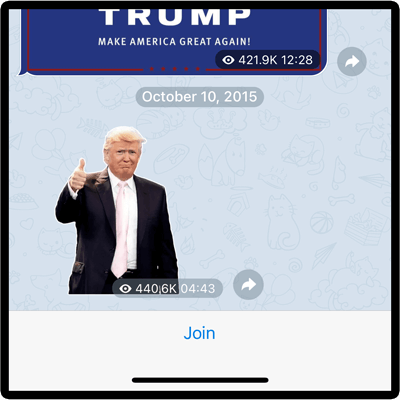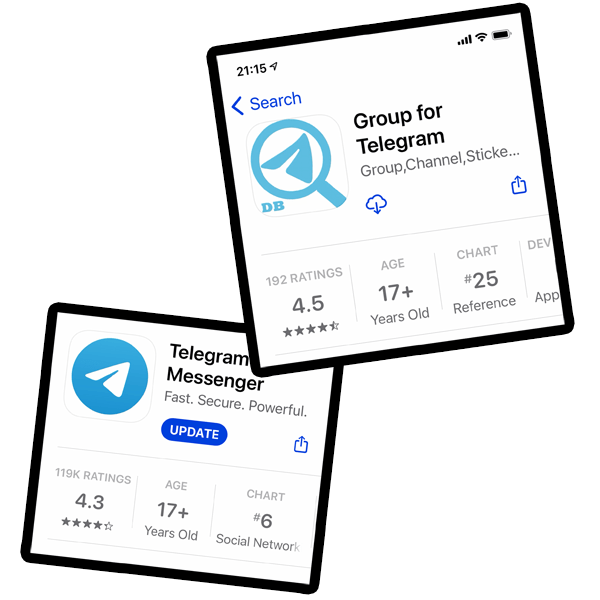
If you are finding a group or channel in telegram to join, Telegram Group Database can help you. There are thousands of groups and channel in our database and it grows everyday. Group and channel with different kinds of topic can be found in our database.
Prerequisite : Telegram and Telegram Group Database Application are installed.
Telegram Download link:
AppStore PlayStore
Telegram Group & Channel Database Download link:
AppStore PlayStore
Click to open the detail of the telegram group or channel you like.
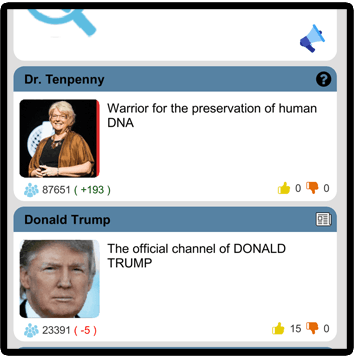
View the Description, Statistic and comment of this Telegram Group or Channel.
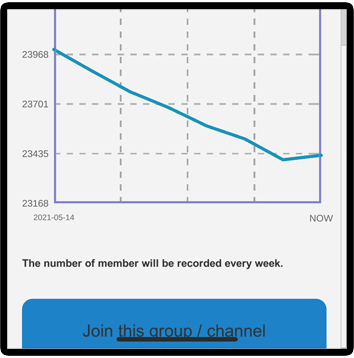
The website of telegram group or channel will ask your permission to open the telegram messager installed in your devices
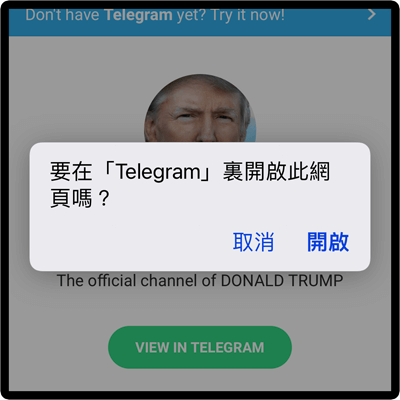
Scroll to check the group or channel, you can decide to join it or leave.