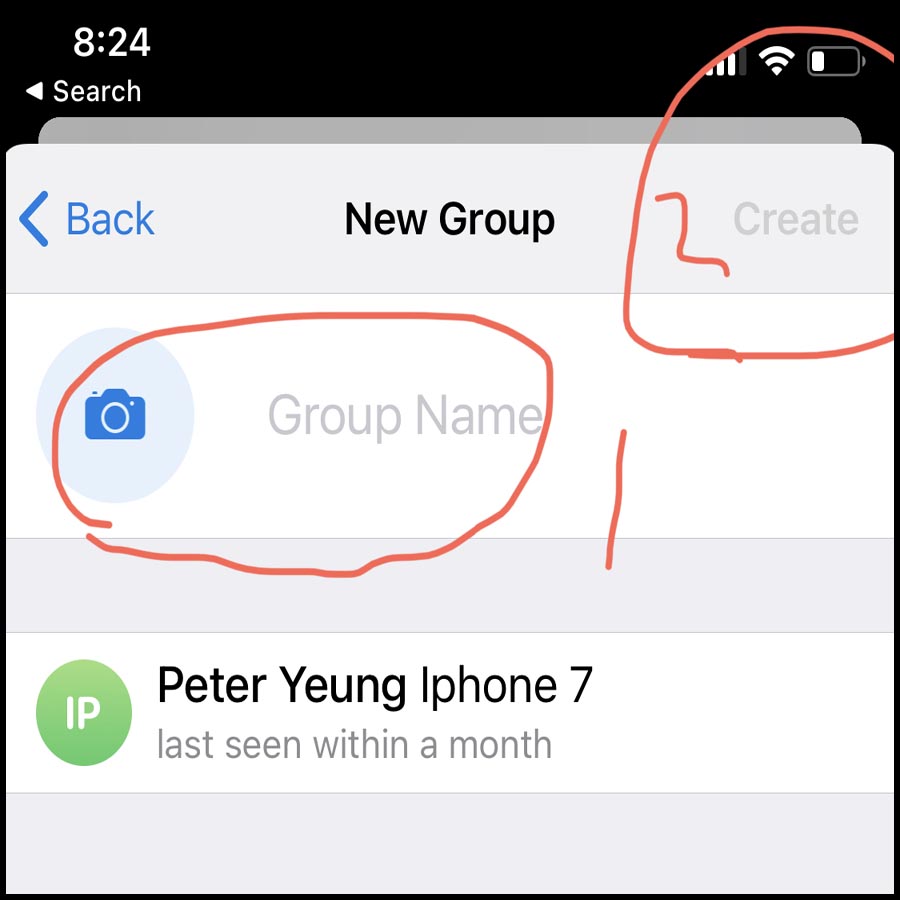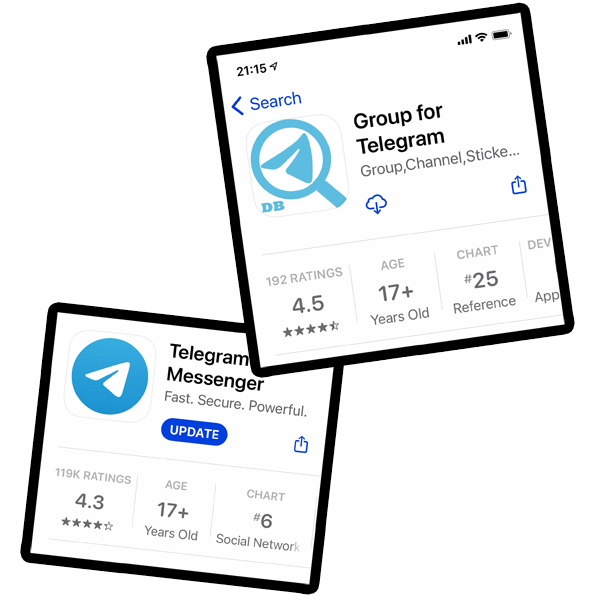
If you are going to chat with people with the same interest, provide Q&A service for your customer, you can create group or channel in official telegram Messenger.
Prerequisite : Telegram Messenger
Telegram Download link:
AppStore PlayStore
Telegram Group & Channel Database Download link:
AppStore PlayStore
Click to open the Official Telegram Messenger.
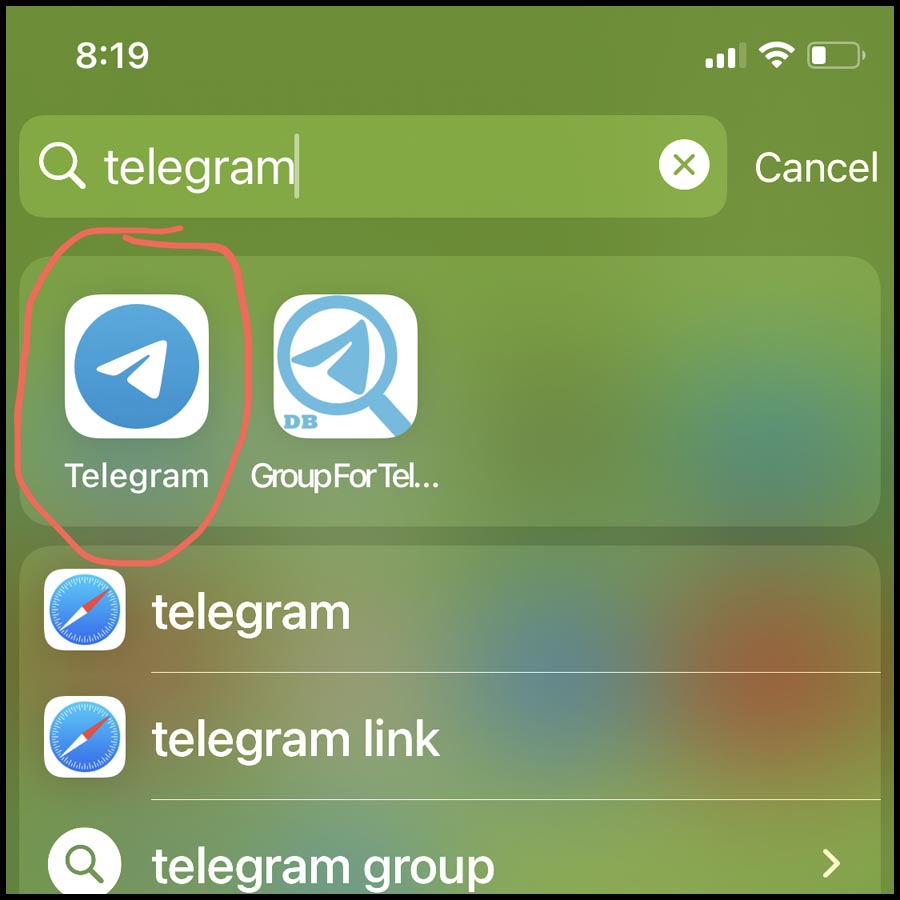
Before Click this button, You should already create your account in telegram messenger.
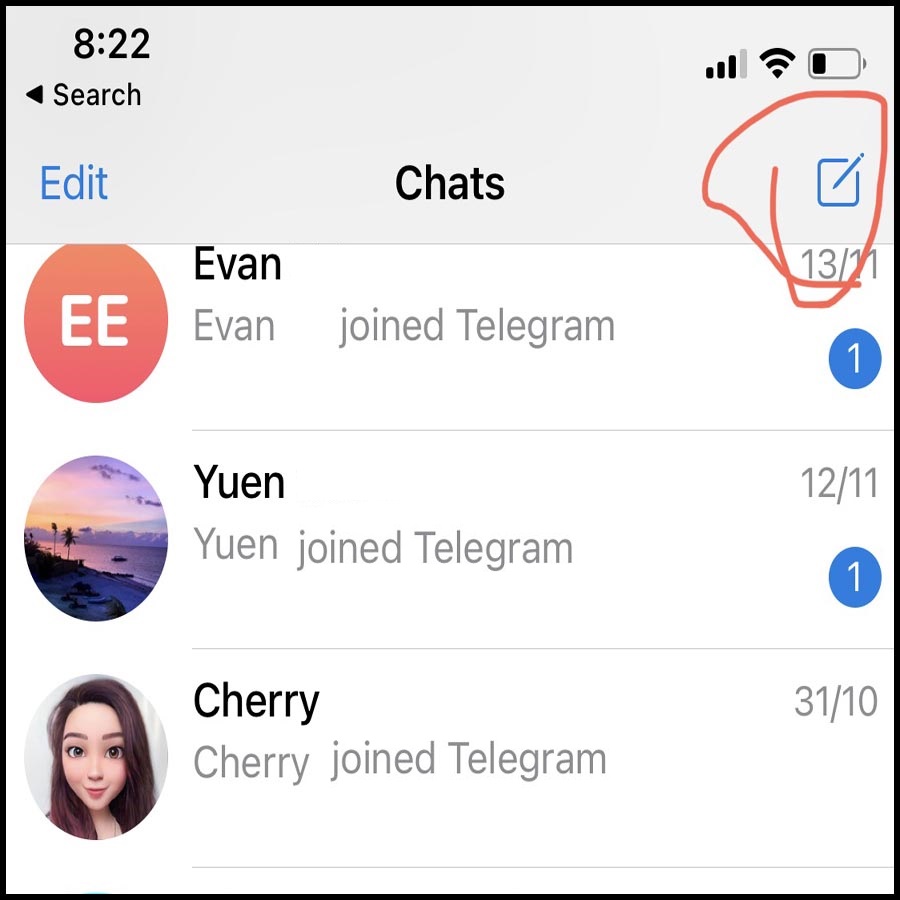
you have to select at least one friend to join your group.
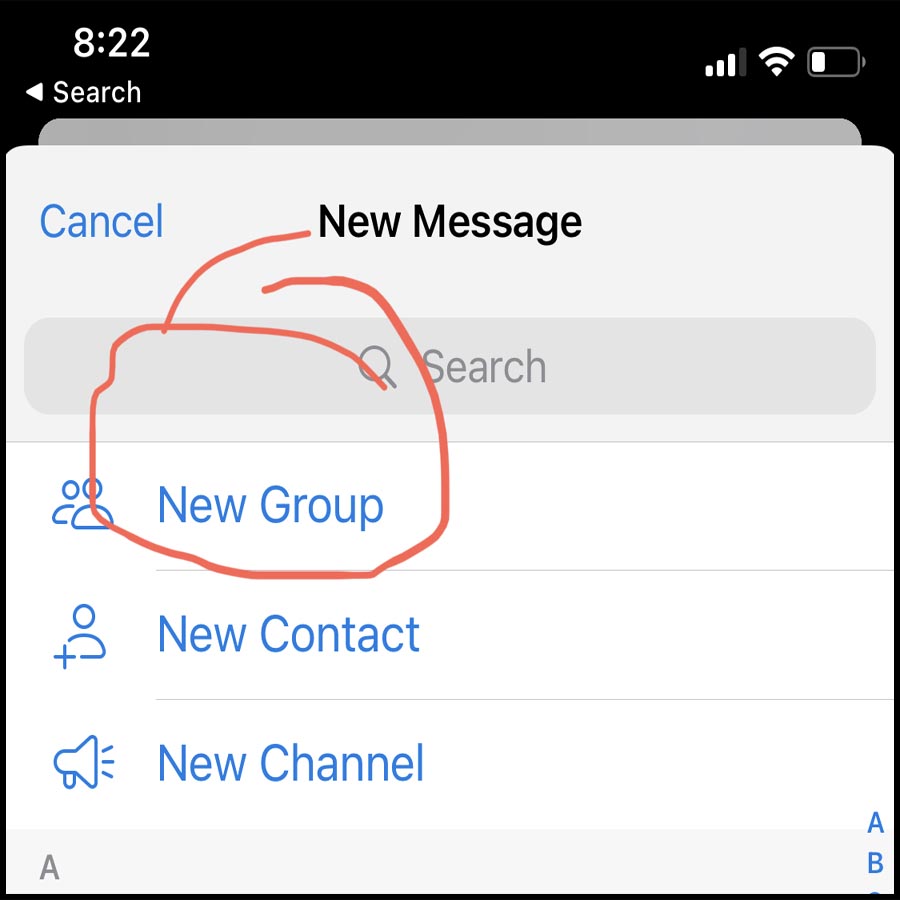
You can Type your Group Name and upload the Group photo, A good Group photo and name can attract more users to join your group or channel.